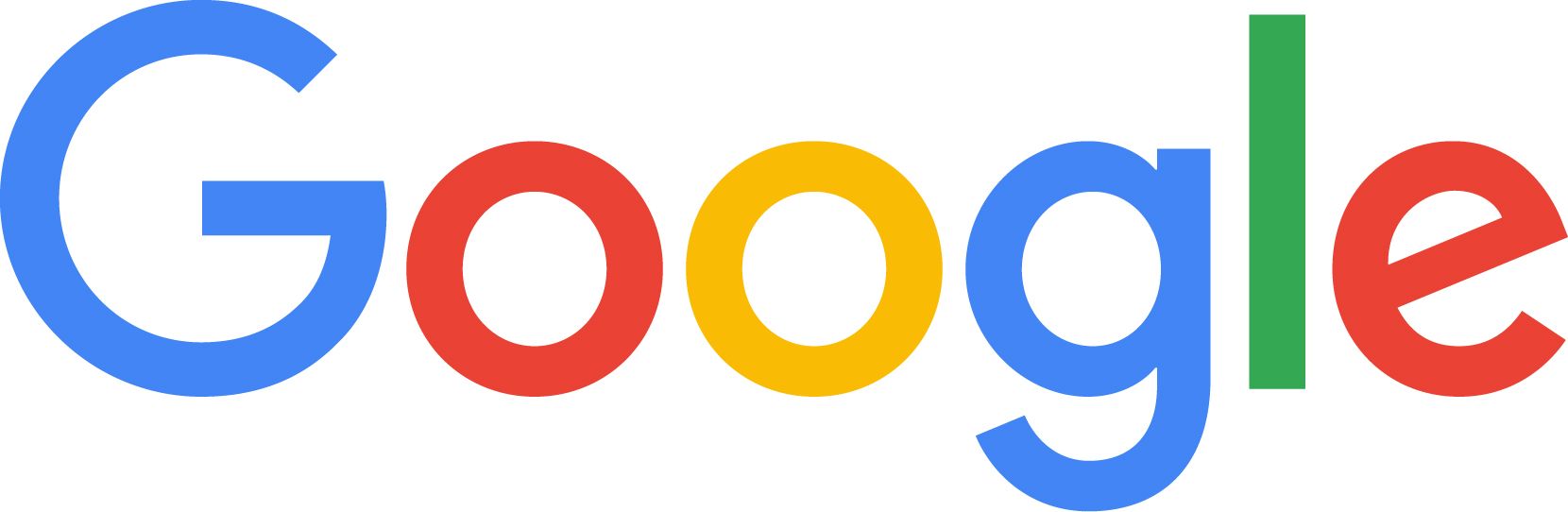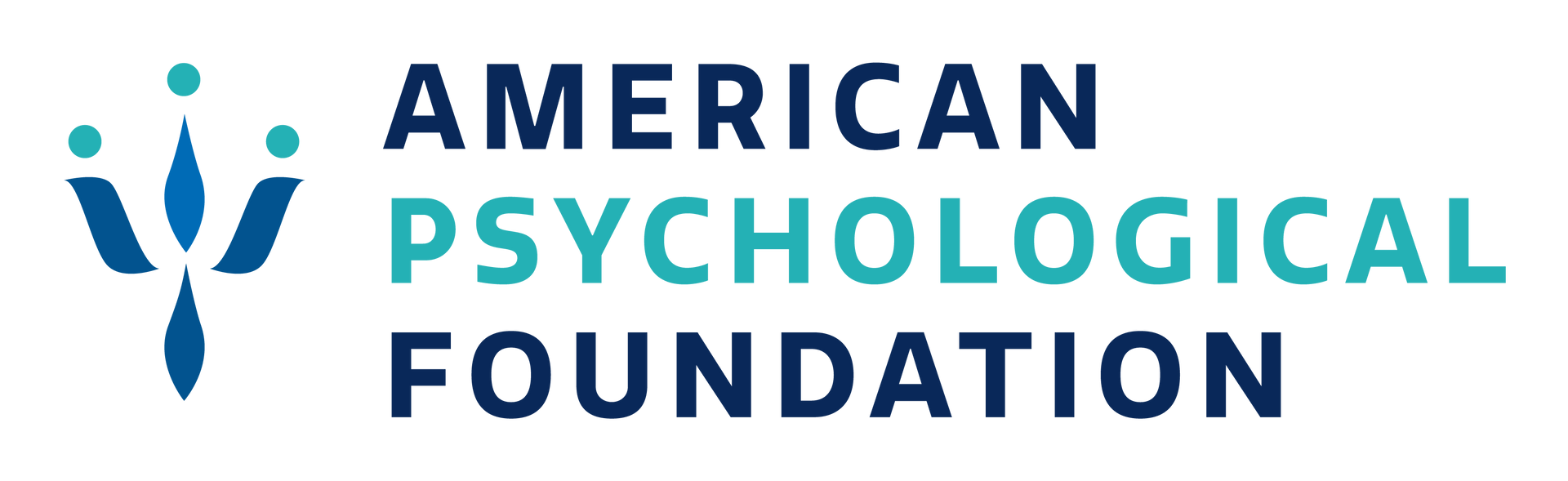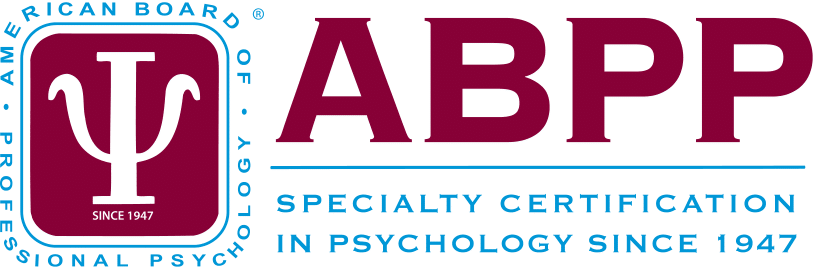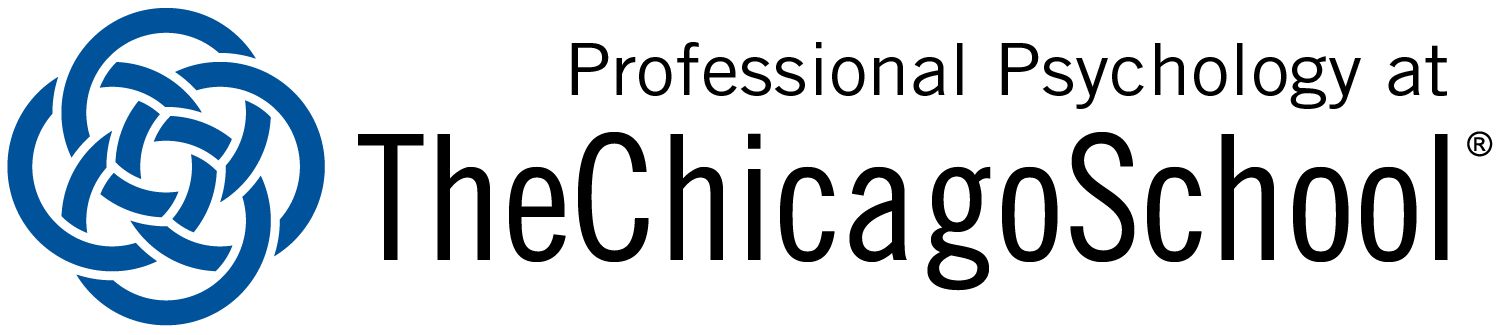Make Your Presentation Inclusive and Accessible
Our goal is to make APA 2025 a psychologically safe, inclusive, respectful, and welcoming environment for all attendees. Here are some recommendations to make your presentation and supporting materials inclusive and accessible to everyone in your audience, including people with disabilities.
Use Inclusive Language
Words matter. Psychological science shows that the language people use is critically important as individuals strive to create a more equitable, diverse, and inclusive world. In an effort to build a common vocabulary, APA has introduced the
inclusive language guidelines to raise awareness, guide learning, and support the use of culturally sensitive terms and phrases that center the voices and perspectives of those who are often marginalized or stereotyped.
Say it Loud and Clear
Make sure to use the microphone provided to you, even in smaller meeting rooms. Using microphones helps everyone understand and engage with your presentation. For large audiences, it is helpful to reserve a few front row seats for those individuals who may not be able to see and hear the presentation otherwise.
Design for Accessibility
Plan to verbally explain what you show visually.
Not only will this make the content more accessible to those who are unable to see it but will also improve understanding for everyone. For example, when showing a data visualization, state “this graph demonstrates X” or “these results indicate X.” Do not assume what you are showing is easily interpreted or seen by everyone.
Consider presentation structure.
Avoid filling your slides with small text. Use clearly defined titles, headers, and content sections. We also recommend using an accessible PowerPoint template (session rooms will display slides in widescreen 16:9 format). Limit the amount of information on each slide so that it is easily read from the back of the room.
If presenting a poster, use the APA “Better Poster” mod. Even if you have used our template in the past, please download this version; we have made updates to improve accessibility. When presenting in person, offer to describe the poster for attendees who are blind or have low vision.
Pay attention to text size, font, and spacing.
Use a larger font size (18pt or larger), “sans serif” fonts such as Arial or Calibri, and ample white space between lines of text. Avoid using all capital letters (“ALL CAPS”) and excessive italics or underlines. Include no more than six lines of text on each slide.
Rely on high contrast color schemes, when possible.
These make it easier for people with low vision and colorblindness to distinguish text and shapes. Use dark text on a white or off-white background or white text on a black or dark background. You can test colors online at WebAIM and Accessible Colors.
Don’t rely on color alone to communicate data. Include labels when presenting a chart, and if the colors are close to one another, use a break between sections.
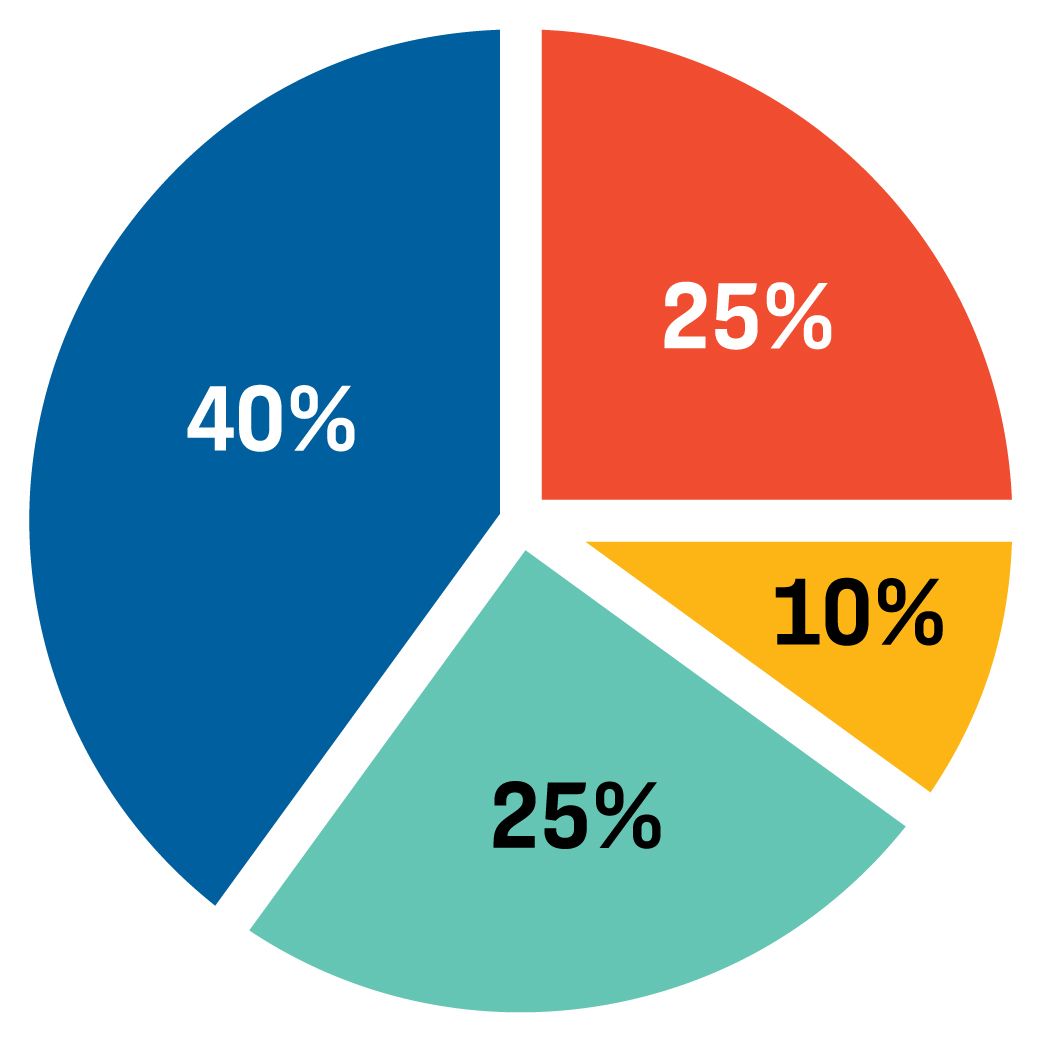
Avoid flashing or blinking content when possible.
If you must use it, make sure there are fewer than three blinks or flashes per second. Limit slide transitions and animation.
Add alternative (alt) text to images and figures. This text, read by assistive technology (e.g., screen readers), should describe the content depicted in the image. For example, if you are using a graph, the alt text should indicate that it is a graph demonstrating [subject].
If using PowerPoint, run an “accessibility check” before you finish. You will find “Check Accessibility” under the under the “Tools” tab.
Save your document as PDF.
Avoid printing to PDF, as this does not preserve the document’s accessibility features. You must “save as” as opposed to “print to.” To do this, select File > Save As > PDF.
APA 2025 SPONSORS